|

|
|
getting results...
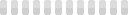
|
Welcome to Delaware's Play Outside
Use the ![]() Find button to search for your address, a park, a trail or a specific type of facility such as a boat ramp or disc golf course.
Find button to search for your address, a park, a trail or a specific type of facility such as a boat ramp or disc golf course.
If you have searched for and located an address the application will automatically look for parks within 2 miles. These parks will then display by name in the Results tab.
Use the
![]() Basemap gallery to change the background map. The two choices are the default grey map or 2012 aerial photography.
Basemap gallery to change the background map. The two choices are the default grey map or 2012 aerial photography.
![]() Results Tab
Results Tab
A list of your search results will display by name. If you have located an address, the search is limited to a distance of 2 miles from that address. Click on the name to highlight the result on the map. Click the binoculars to highlight and zoom to that item on the map.
![]() Print Tab
Print Tab
Click the print button and a PDF will be generated based on what is currently displayed on the map.
![]() Legend Tab
Legend Tab
Displays a legend key for items on the map
![]() Advanced Search Tab
Advanced Search Tab
Check boxes to look for multiple types of facilities at one time. If you have searched for and found an address the search is limited to a 2 miles radius from that address. If you have not found an address the search is preformed statewide. You also have the option of clearing an address if you had previously found one. If a county is selected the search will also be limited to that county. For more detailed information refer to the Play Outside User Guide.
Please contact the Play Outside team to leave feedback.
| Address Found |
 |
| Advanced Search | |
| Facilities | |
| Trails | |
| County | |
|
|
|
 | |